How to find your Facebook and Instagram Links
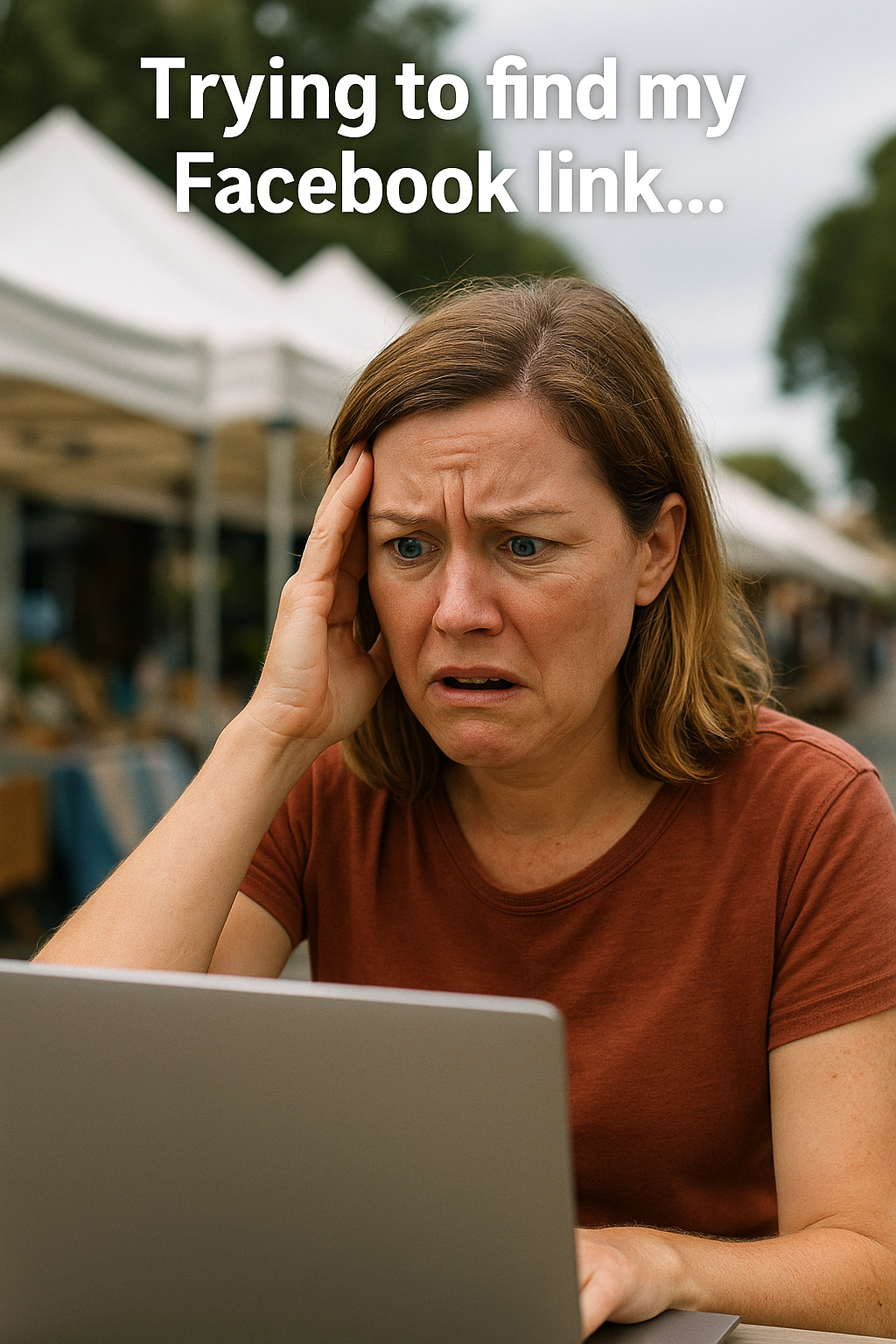
How to Find Your Facebook and Instagram Links
(A Simple Guide for Mirboo North Market Members)
Whether you're submitting a market application, adding your business to a directory, or just sharing your shop online, having your Facebook and Instagram links ready is a must. Here's a quick, no-fuss guide to help you find them easily.
How to Find Your Facebook Link
1. For a Personal Profile (if you’re promoting yourself):
On Desktop:
- Log into Facebook and go to your profile.
- Look at the URL in your browser’s address bar. It should look like this:
https://www.facebook.com/your.username
- Copy that full link.
On the Mobile App:
- Tap your profile picture or name to go to your profile.
- Tap the three-dot menu.
- Tap “Copy link to profile.”
2. For a Facebook Page (business/product pages):
On Desktop:
- Click “Pages” on the left-hand side.
- Select your Page.
- Copy the URL from your browser, e.g.,
https://www.facebook.com/yourpagename
On the App:
- Open the Page.
- Tap the three-dot menu.
- Tap “Copy Link.”
💡 Tip: Always open your copied link in a browser to test it works before sharing!
How to Find Your Instagram Link
Instagram profile links are all structured the same way:
https://www.instagram.com/yourusername
So all you need is your username.
In the App:
- Tap your profile photo (bottom right).
- Tap the three-line menu (top right).
- Go to Settings and privacy > Accounts Center.
- Tap your profile to see your username.
On Desktop:
- Visit instagram.com.
- Log in and click your profile picture (top right).
- You'll be taken to your profile page—copy the URL.
Best Practices for Sharing Your Links
- Double-check that you're logged into the correct account before copying the link.
- Use a URL shortener like bitly.com for cleaner links if needed.
- Clearly label your links if you run multiple pages or brands.
- Save your links somewhere easy to find—like in your phone notes or a pinned doc.
You're All Set!
Now you're ready to submit or share your links confidently. If you're stuck, don't worry—reach out to us via
market@mirboonorth.com. We’re here to help!
